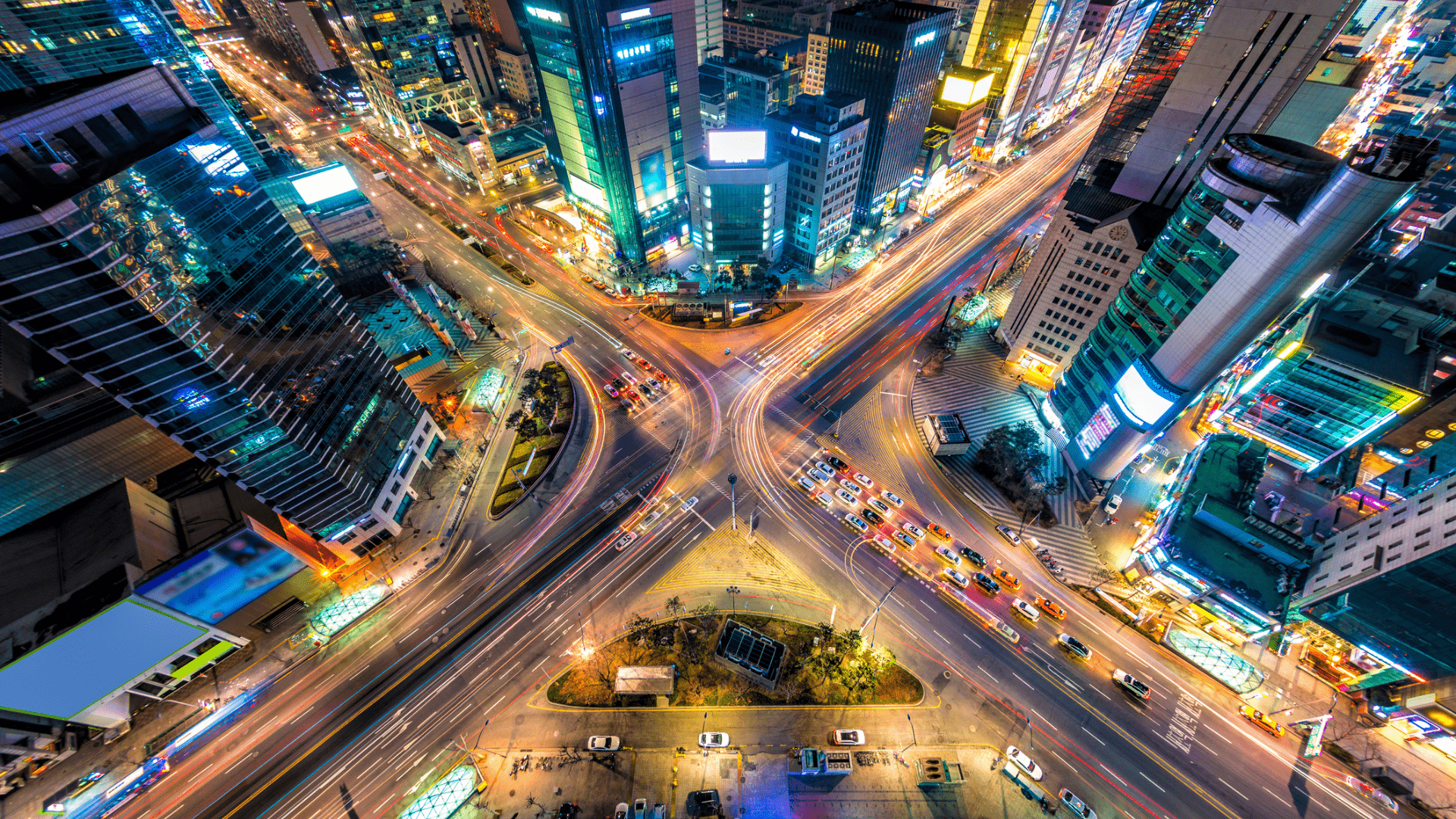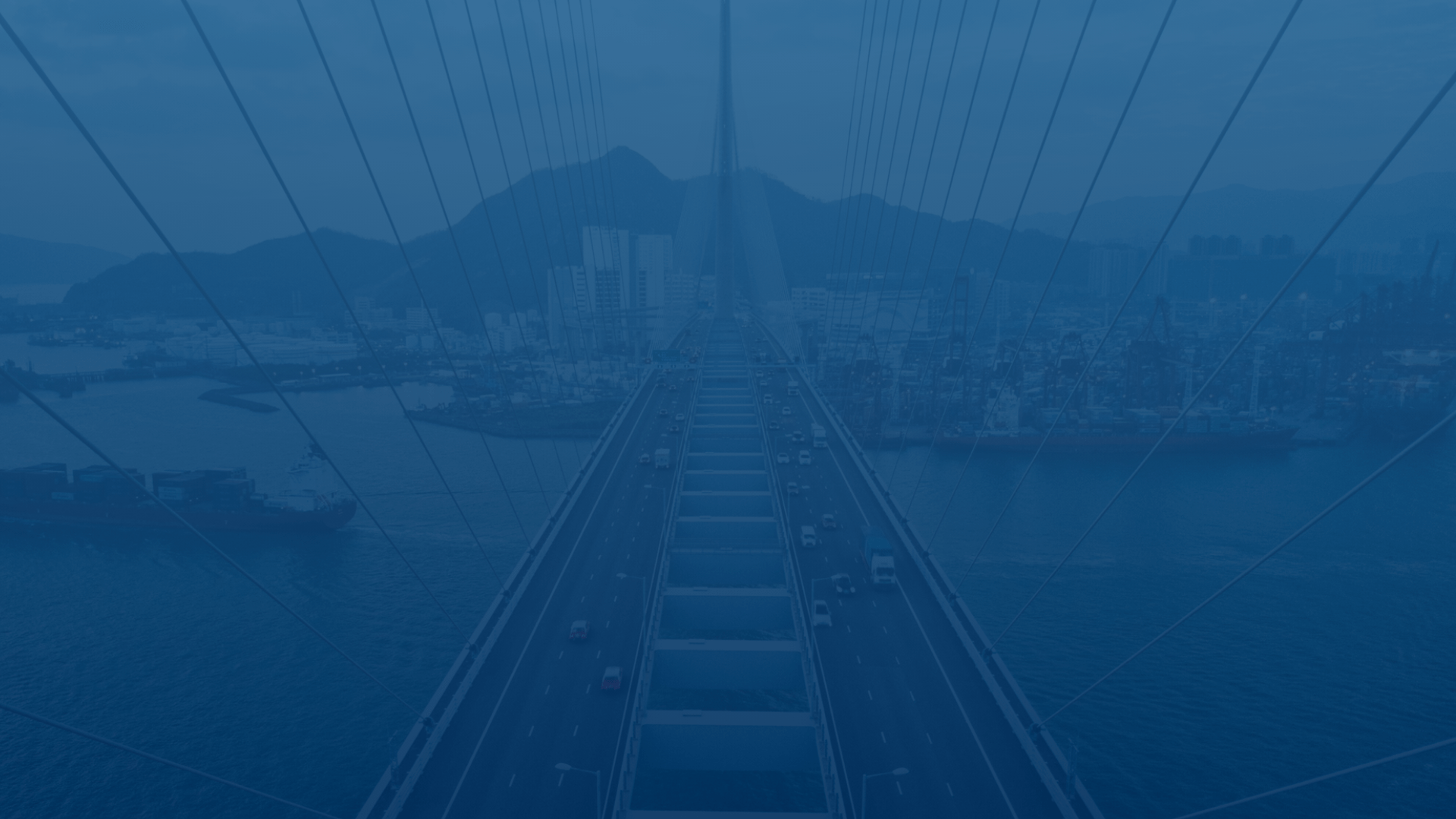
Customer experience is our passion.
Search Results
Create a Geofence
“Geofences” are virtual borders. By using our Geofencing tool, users create customized digital fences around specific areas. Then, Read more…
View Trip History Reports
With Trip History Reports, users can more efficiently manage their fleets by ensuring driver accountability, seeing where drivers Read more…
Create a Job and Assign It to Staff
Let FleetUp streamline your internal communications. Use your fleet performance platform to assign jobs and keep everyone – Read more…
Set E-Maintenance Thresholds
When engine and vehicle health isn’t checked regularly – or when scheduled checks are forgotten – breakdowns become Read more…
Create a Fuel Analysis Report
Gas is a major revenue-reducer, but it’s incredibly difficult to reduce fuel use – or at least, it Read more…
Turn Voice-Over HOS AI On or Off
FleetUp Mobile’s Voice-Over HOS will tell you when you’re committing compliance violations or driving recklessly. It’s like having Read more…
Accept or Reject an Administrator’s Suggest HOS Edit
If your administrator wants you to make a change your HOS log, you choose to approve or deny Read more…
Revise Your HOS Log
When you have to correct errors in your HOS log, FleetUp Mobile makes it easy. Follow these steps Read more…
Change Your Current HOS Status
Whether you’re driving across your company’s lot or off the clock and driving home, you need to report Read more…
Complete a DVIR
Our app will help you fill out and submit your pre and post-DVIRs faster than ever. The following Read more…
Not seeing what you’re looking for?
Give us a call or send an email:
(833) 66-FLEET
Support@FleetUp.com