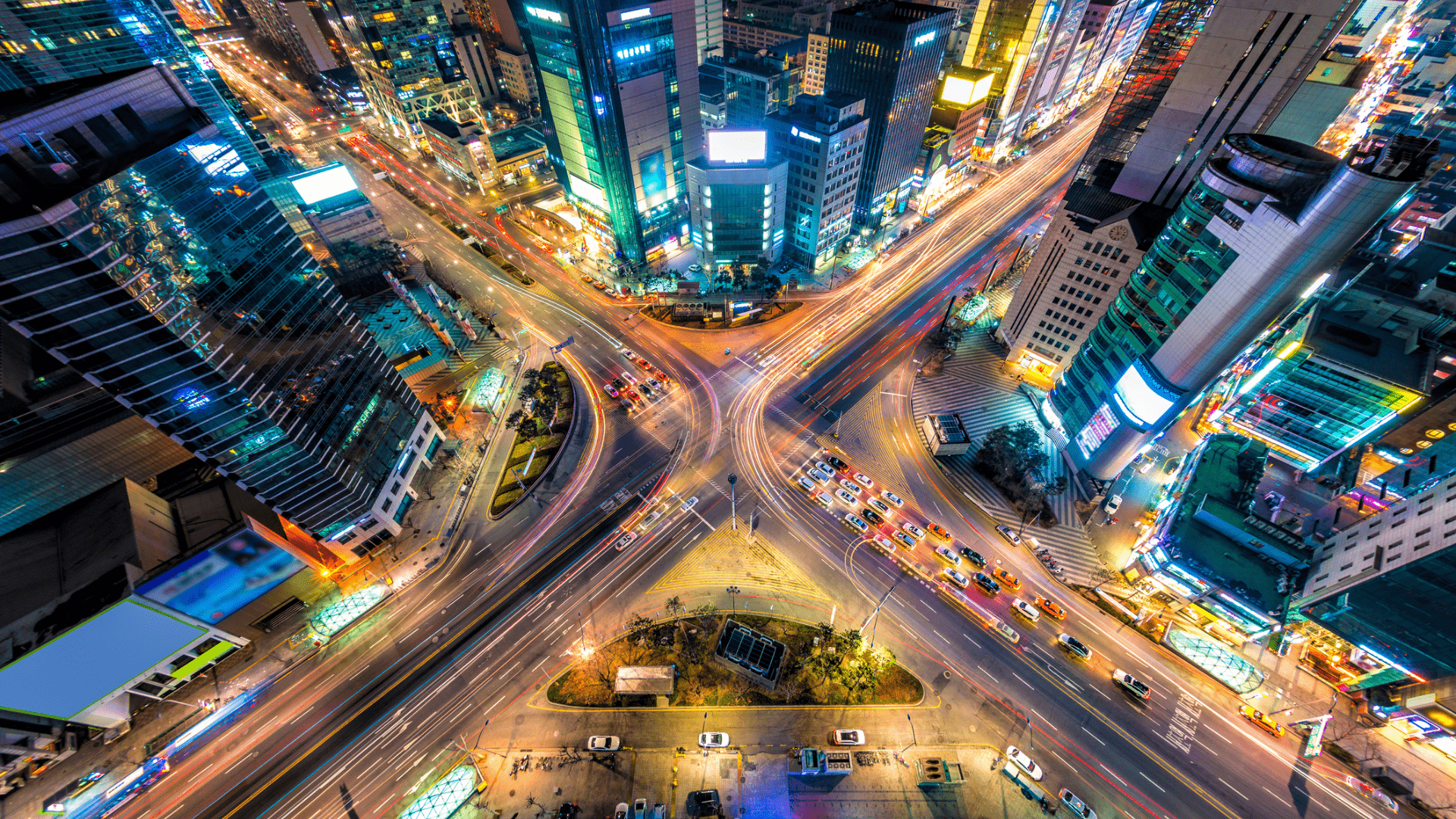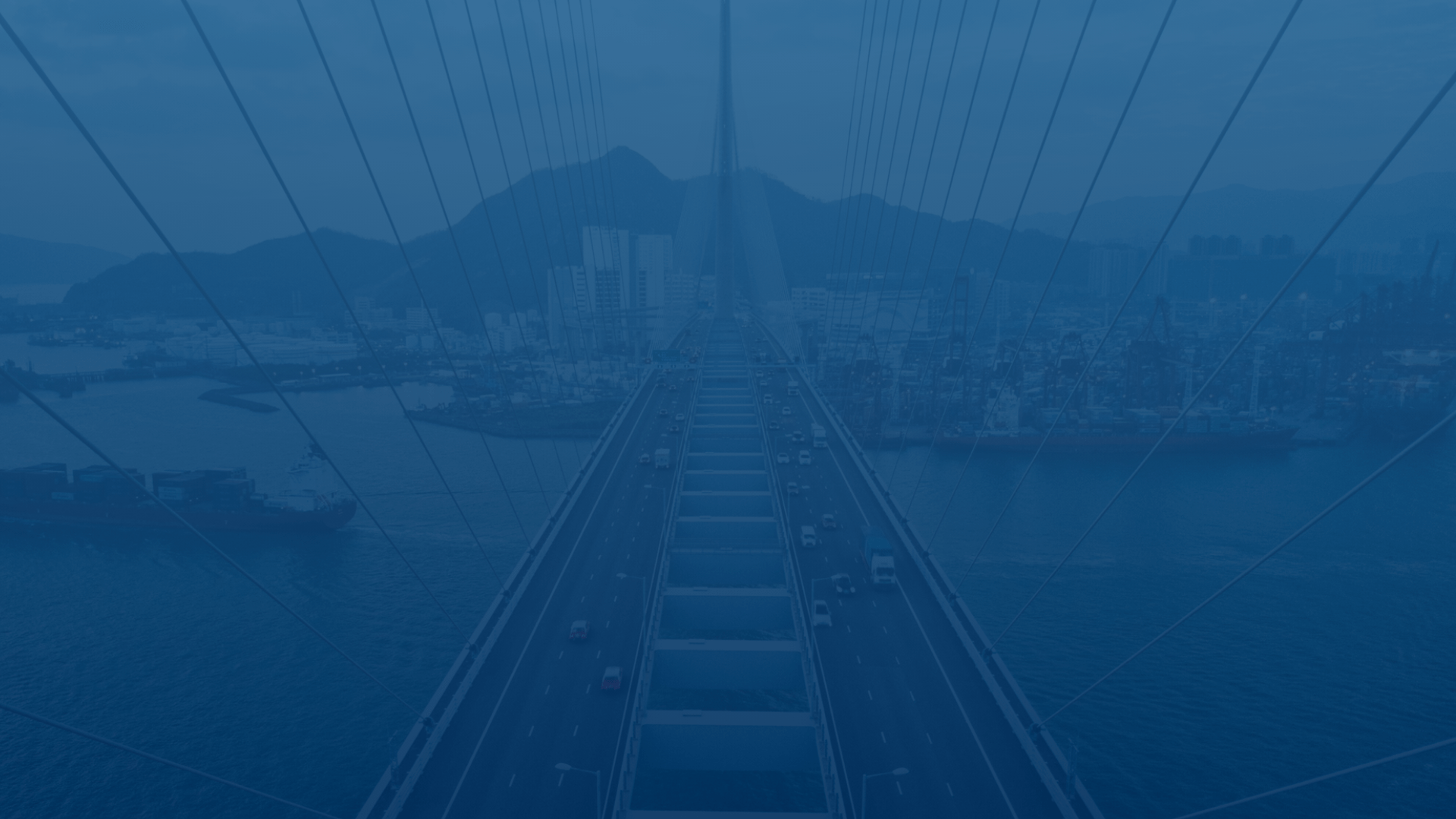
FleetUp Support
Customer experience is our passion.
Create a fuel analysis report
Gas is a major revenue-reducer, but it’s incredibly difficult to reduce fuel use – or at least, it has been until now. With FleetUp’s Fuel Analysis Reports, you can see exactly which vehicles and drivers are wasting the most fuel, how fuel is being wasted, and track your entire fleet’s fuel use.
Follow these steps to create a Fuel Analysis Report.
- In the home page, select the “Dashboard/Report” tab.
- Click the calendar icon.
- Choose the date range you want to analyze by clicking the start and end date.
- When you’ve chosen the correct date range, click “Apply.”
- Click the “Generate Operations Report” menu to create a report you want.
- Enter your email address and click “Generate PDF” if you want to read your report in Adobe (.pdf) or “Generate XLS” if you want to read your report in Excel (.xlsx).
- Your report will be sent to your email, where you can download it.
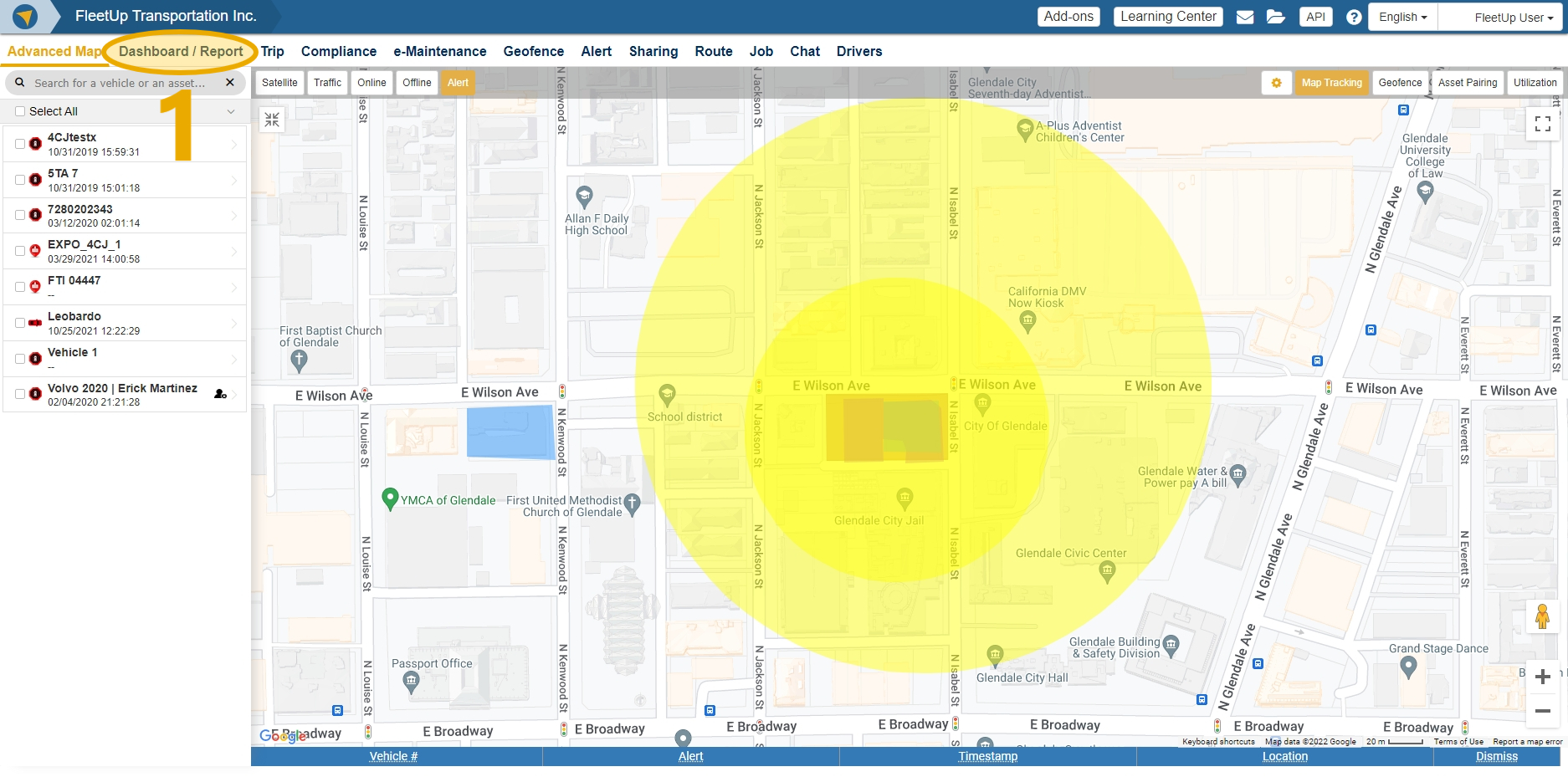
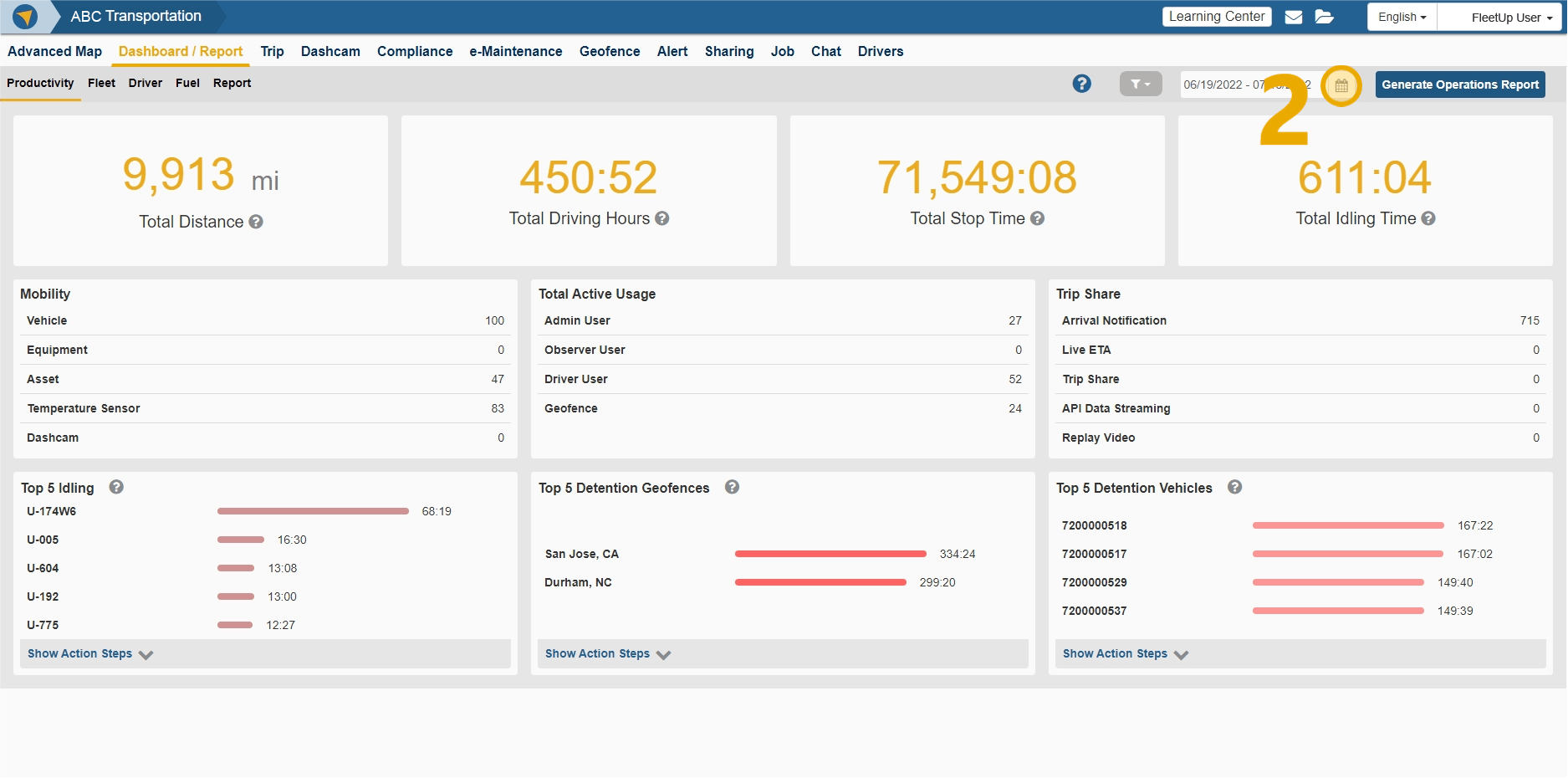
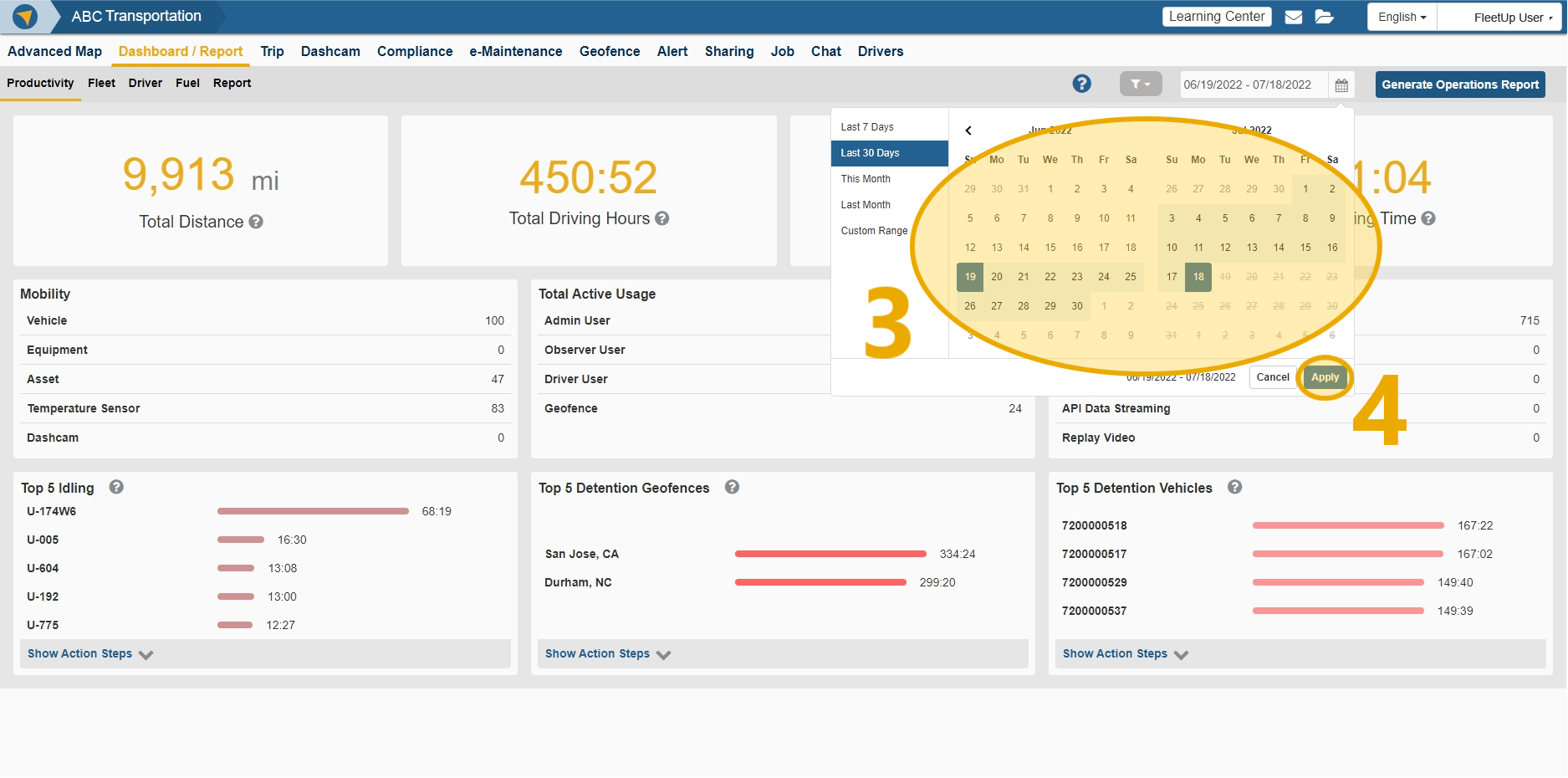
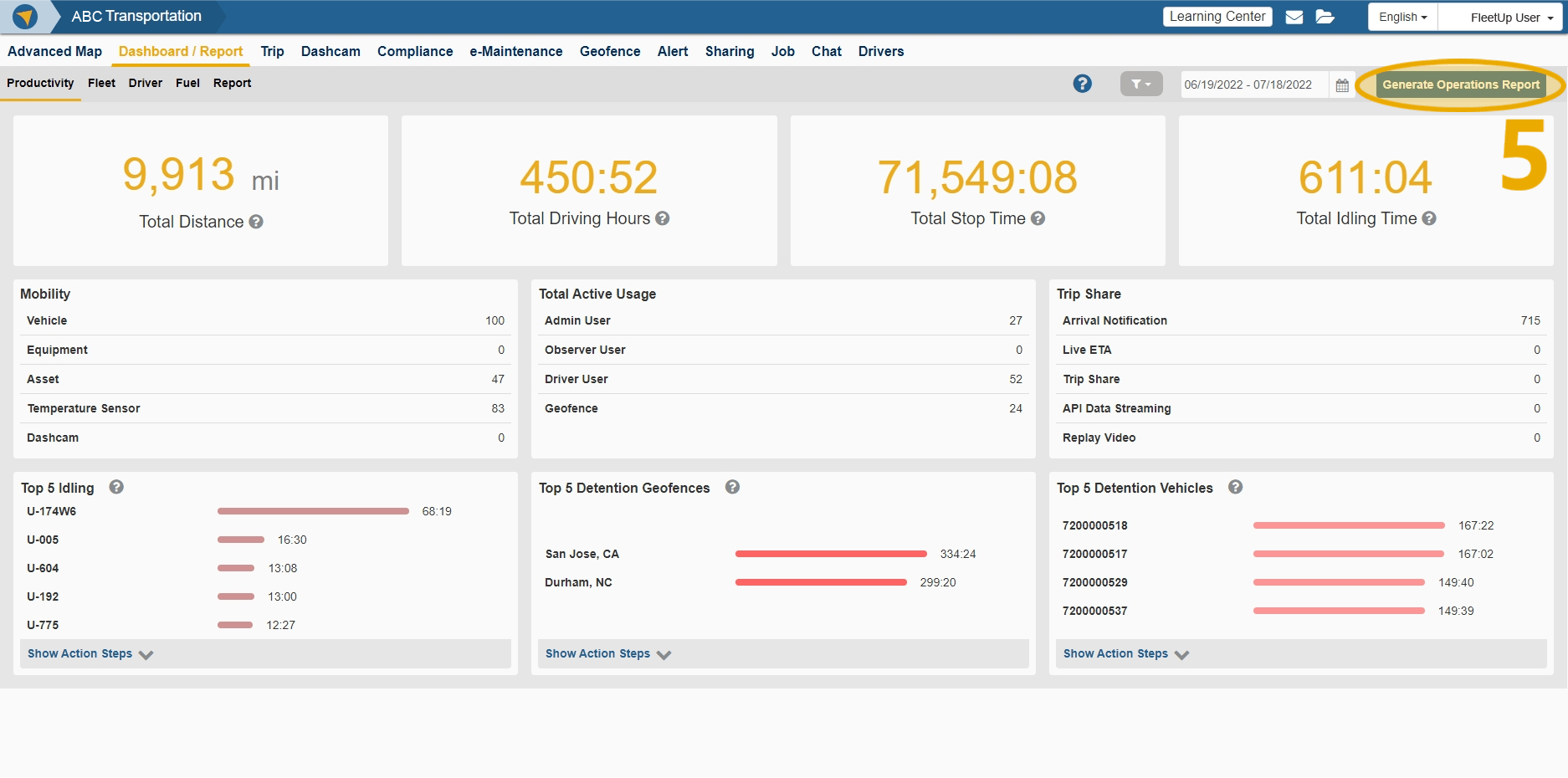
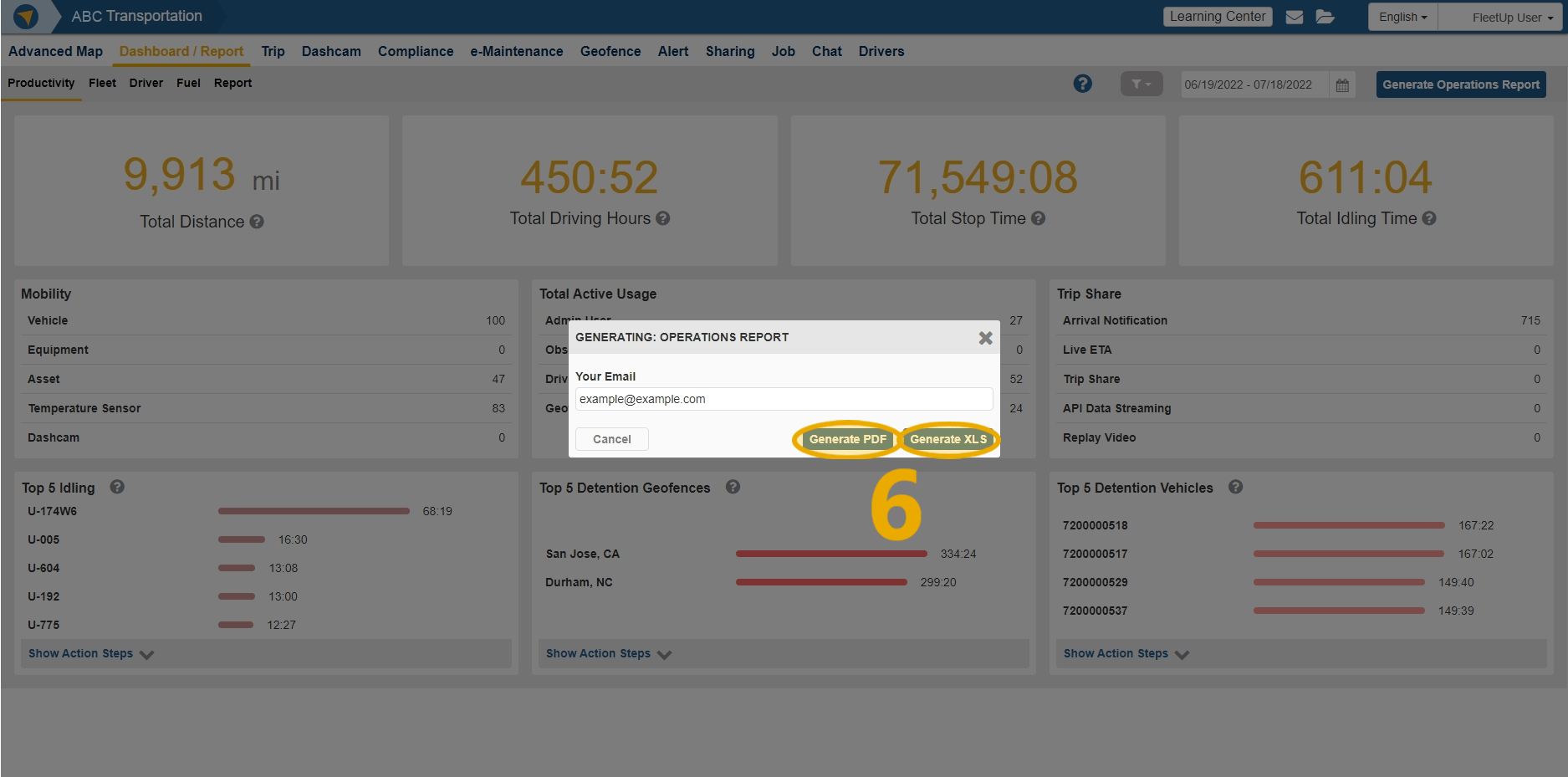
Not seeing what you’re looking for?
Give us a call or send an email:
(833) 66-FLEET
Support@FleetUp.com