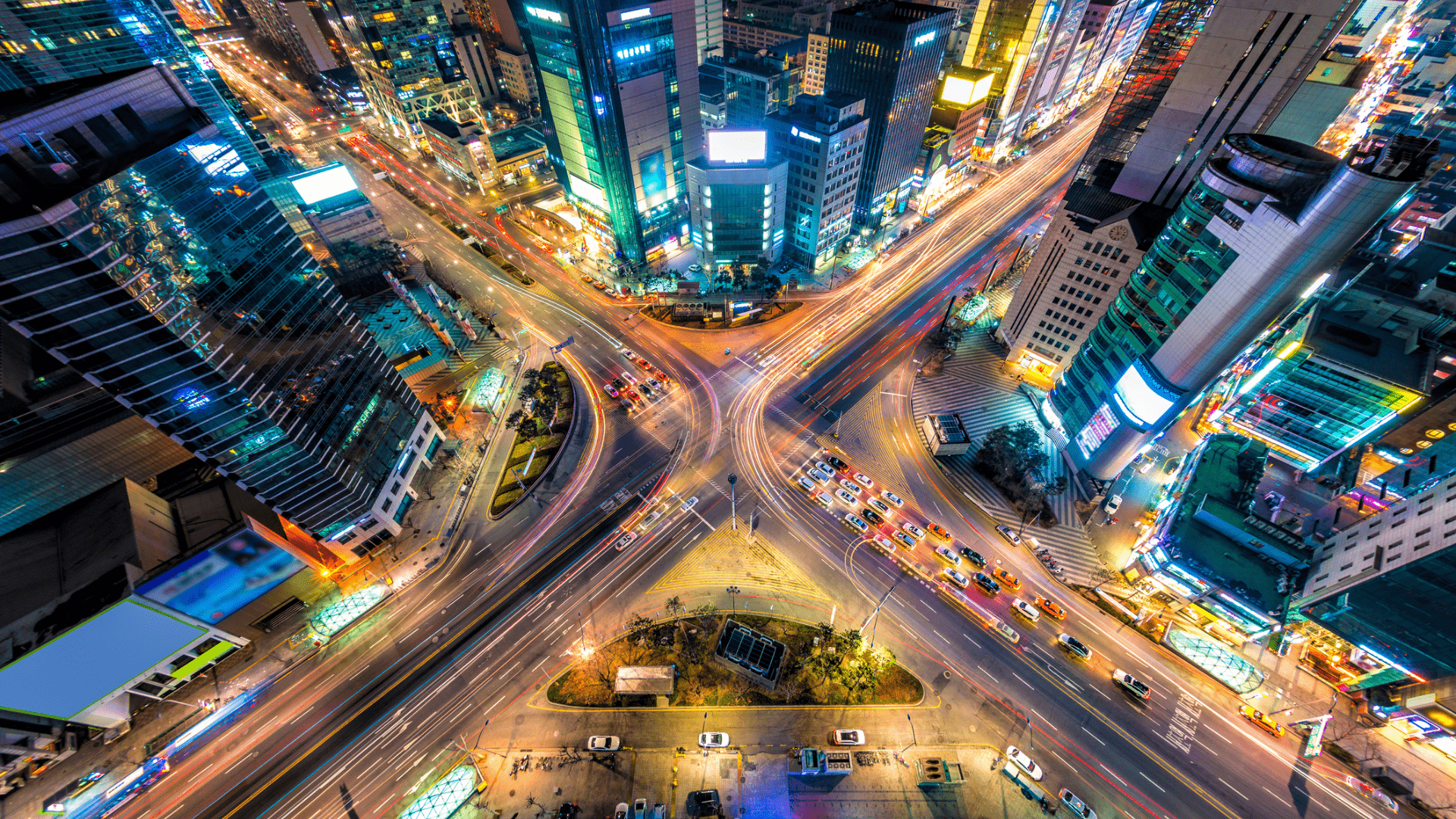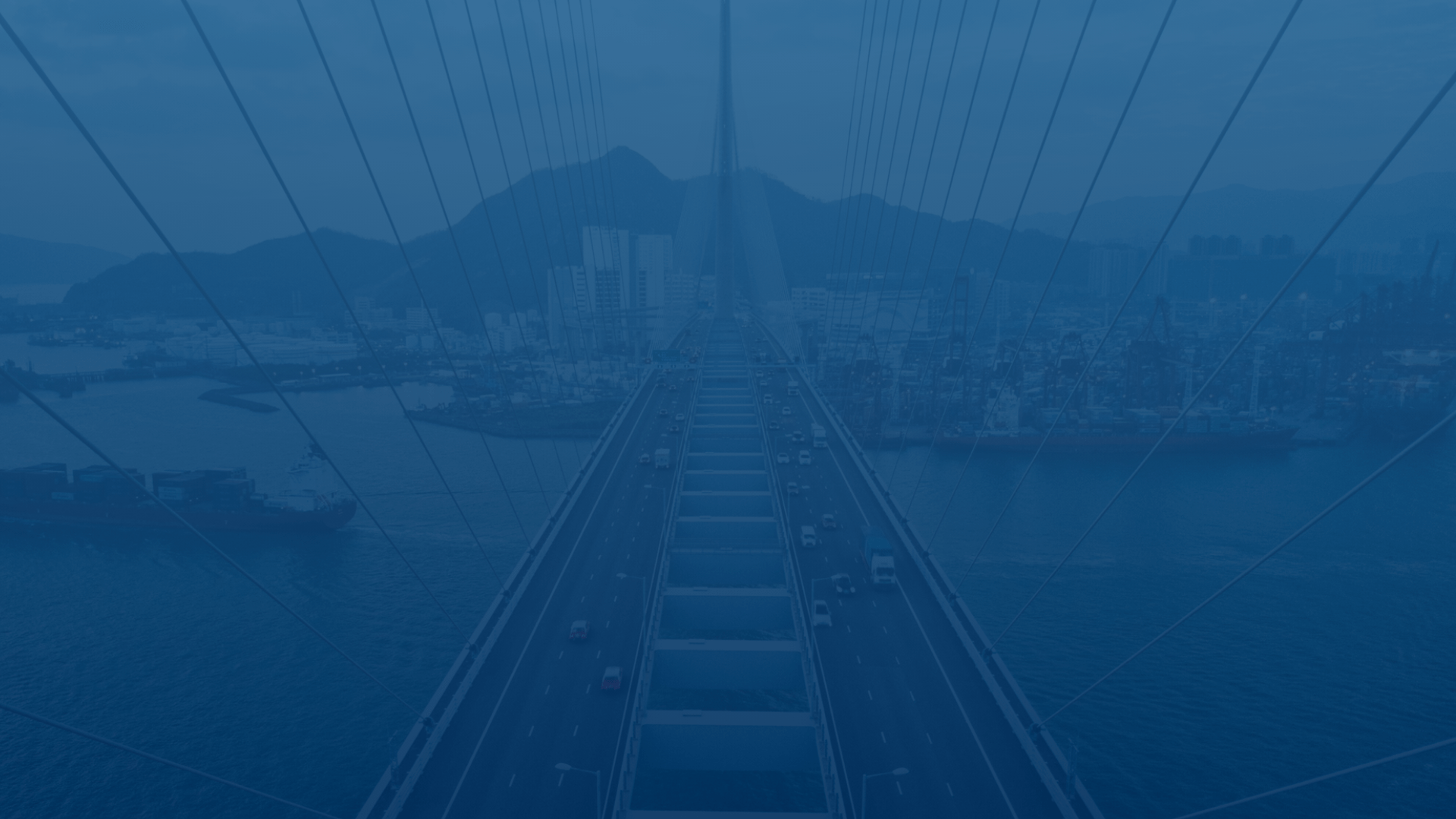
Customer experience is our passion.
FleetUp for drivers- FAQs
No, we do NOT report violations. Our platform catalogues violations in order to help drivers learn how to avoid committing future violations and prevent fines.
You can locate messages from your admin by clicking on the envelope icon in the top right of the page.
Yes, you are able to view your remaining time.
- Log into FleetUp Mobile.
- Click “HOS.”
- Click “Yes” in the pop-up menu.
- This will take you to the “Status” tab.
- Scroll down to “Availability.”
Contact your admin or FleetUp Customer Support.
In no-service areas, our ELD goes into “Offline Mode.” It continues collecting data in order to send it to your FleetUp Mobile App as soon as a network connection is reestablished.
Please make sure that you have enabled your privacy settings, updated the latest version of FleetUp Mobile, and checked your network’s connectivity.
Yes, there is! Click here
Not seeing what you’re looking for?
Give us a call or send an email:
(833) 66-FLEET
Support@FleetUp.com