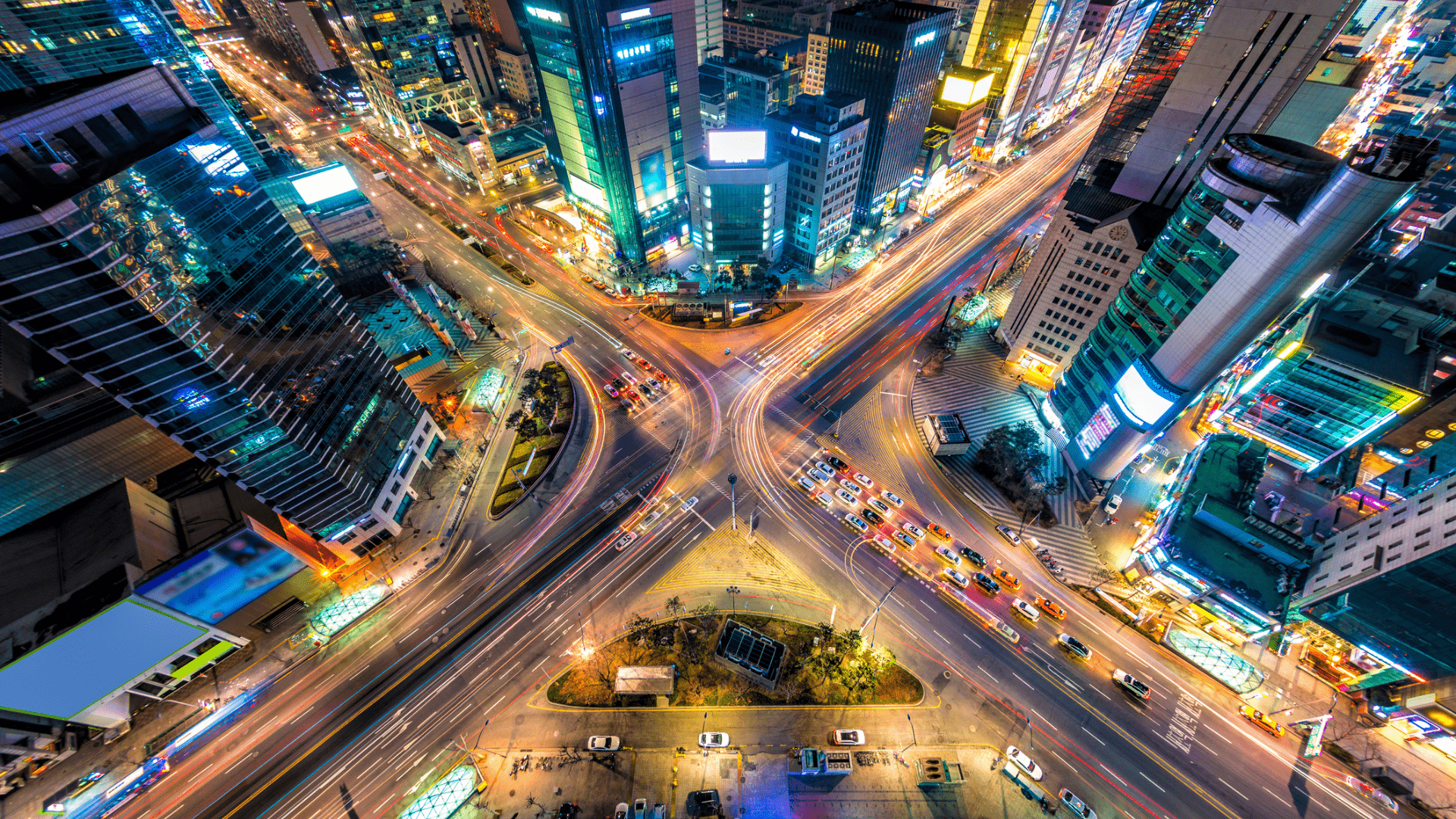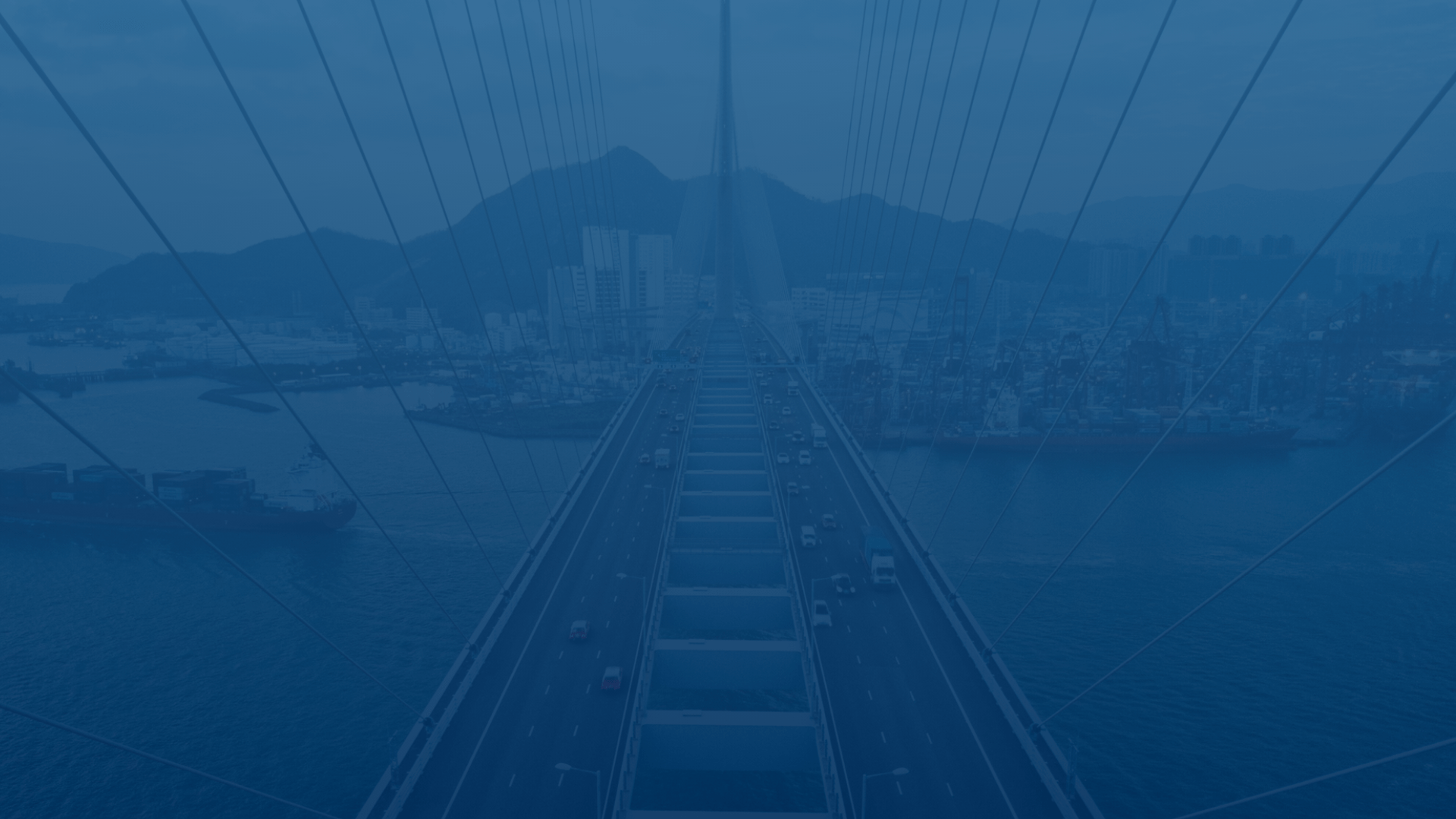
FleetUp Support
Customer experience is our passion.
Change your current HOS status
Whether you’re driving across your company’s lot or off the clock and driving home, you need to report your status. FleetUp Mobile makes the process easy, quick, and intuitive. Follow these steps to change your current status.
Go to the “HOS” feature via the home page or the menu.
- You will automatically be taken to the HOS “STATUS” tab.
- Change your status to “On Duty” by clicking this circle.
- Change your status to “Yard Move” by clicking here after you first click the “On Duty” circle.
- Change your status to “Off Duty” by clicking this circle.
- Change your status to “Personal Conveyance” by clicking this circle after you first click the “Off Duty” circle.
- Change your status to “Sleeper Birth” by clicking this circle.
Note: You cannot change your status to “Driving.” Once your vehicle starts traveling 5 mph or above, your status is automatically changed to “Driving.”
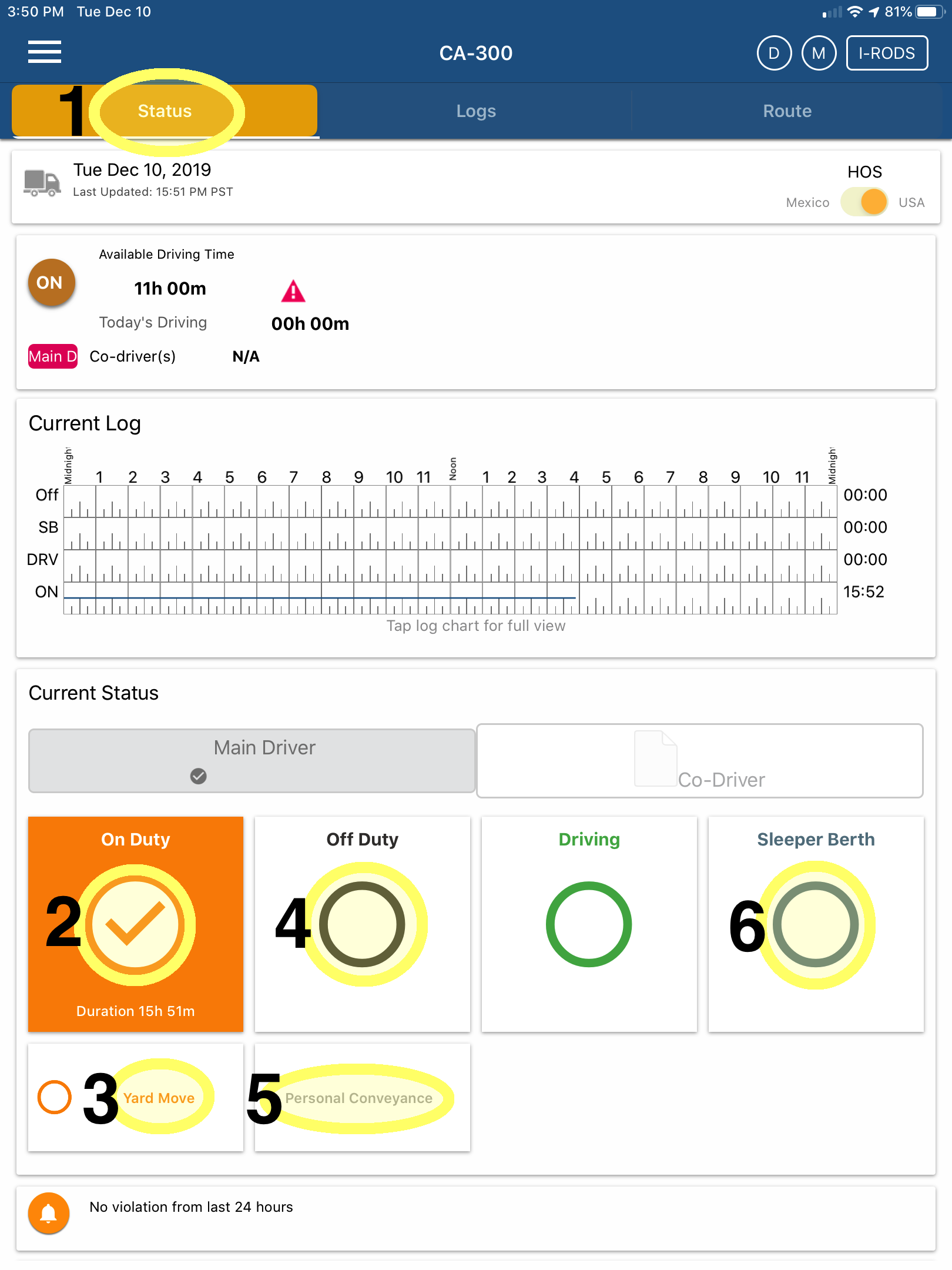
Not seeing what you’re looking for?
Give us a call or send an email:
(833) 66-FLEET
Support@FleetUp.com