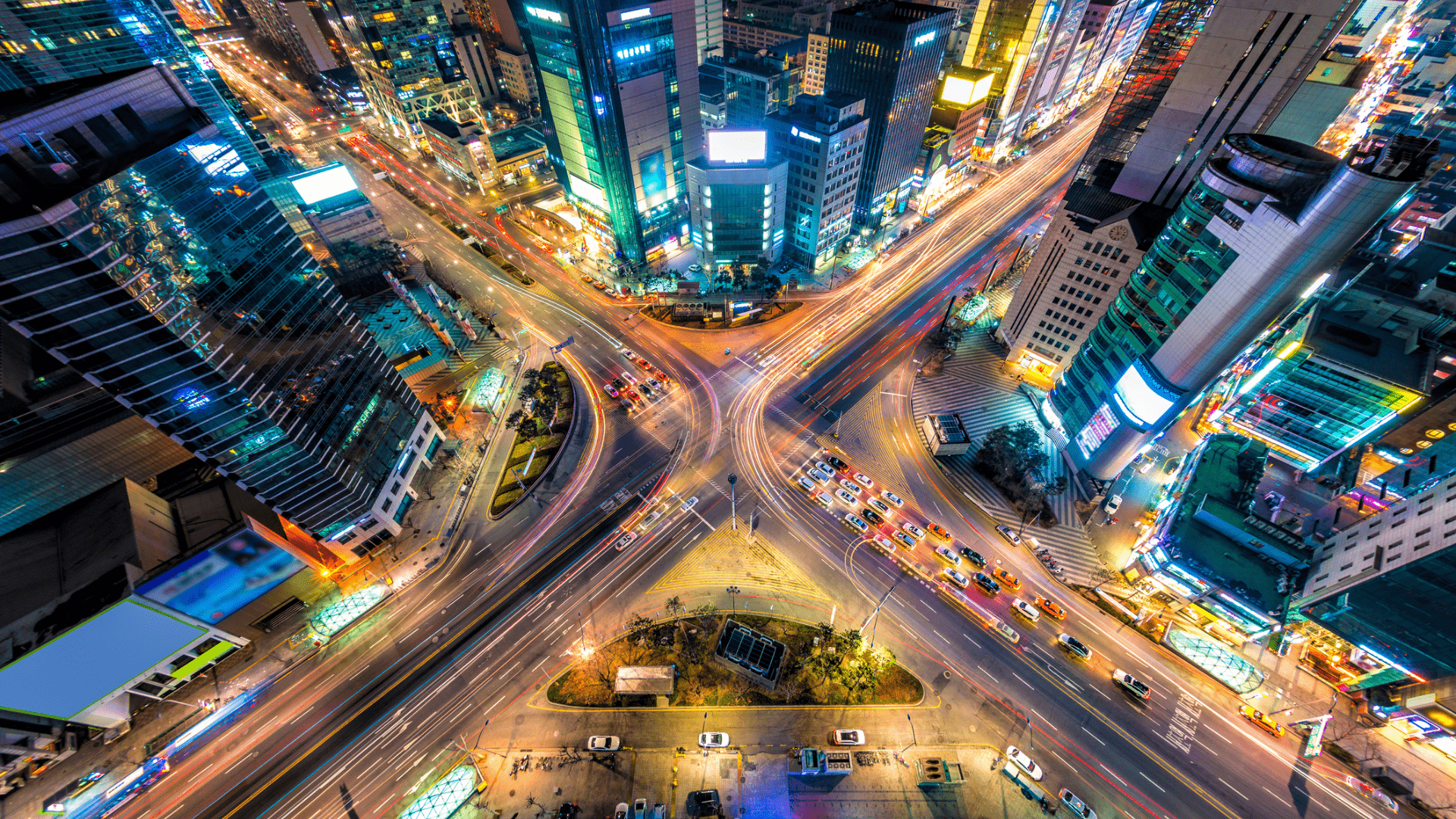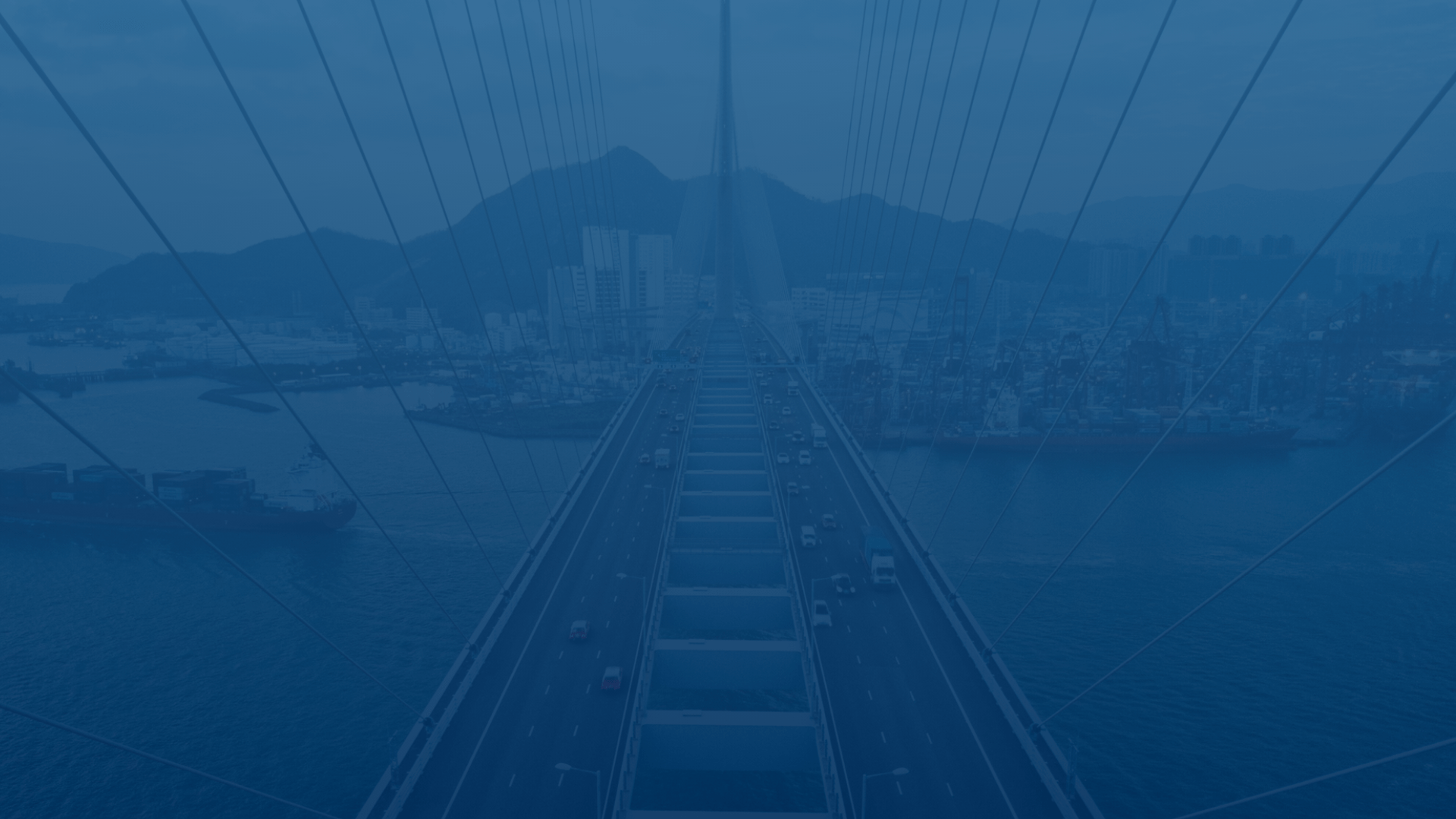
FleetUp Support
Customer experience is our passion.
FleetUp for Drivers
Accept or reject an administrator's suggest HOS edit
If your administrator wants you to make a change your HOS log, you choose to approve or deny that change. After your administrator makes their request, follow these steps to complete the process.
Go to the “Actions” feature via the home page or the menu.
To accept a change, go to A.
To reject a change, go to B.
A: Accept an HOS Change
- If your admin has suggested a change, you will see a number to the right of “Edit Suggestions.” Click that number.
- To accept your admin’s change, click the check mark icon.

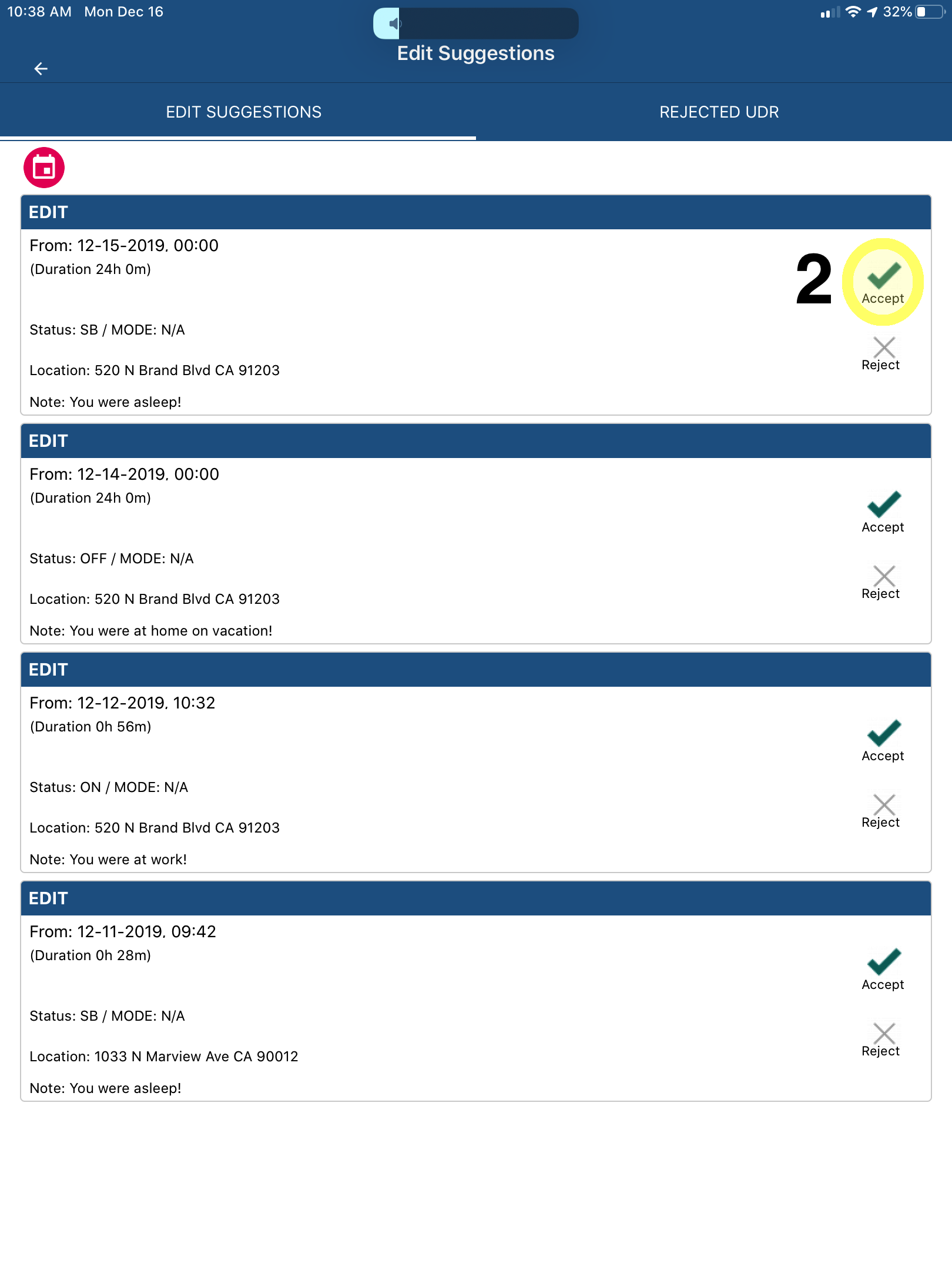
Reject an HOS Change
- If your admin has suggested a change, you will see a number to the right of “Edit Suggestions.” Click that number.
- To accept your admin’s change, click the X icon.
- If you’re sure you want to reject the suggested change, click “OK.”

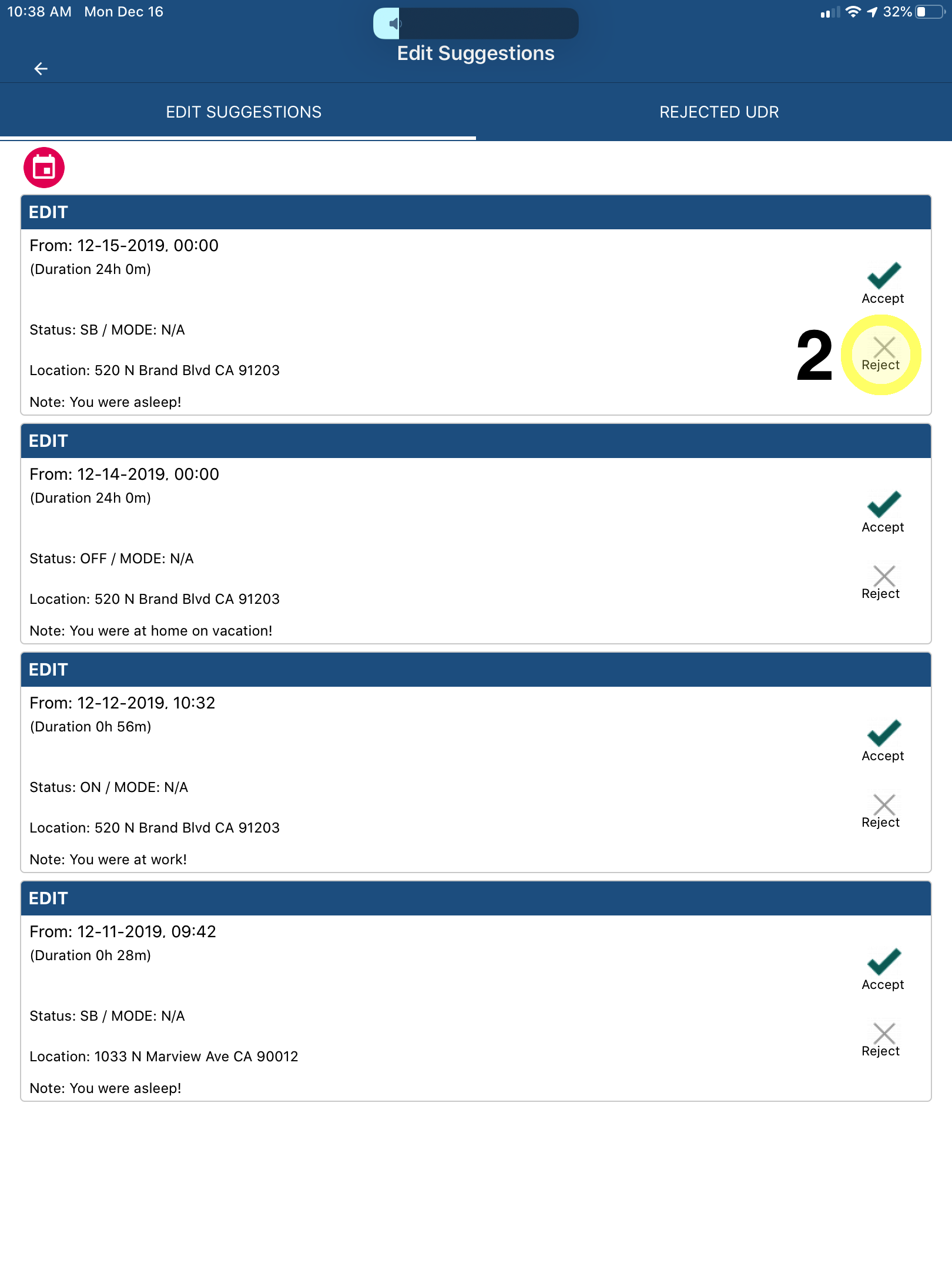
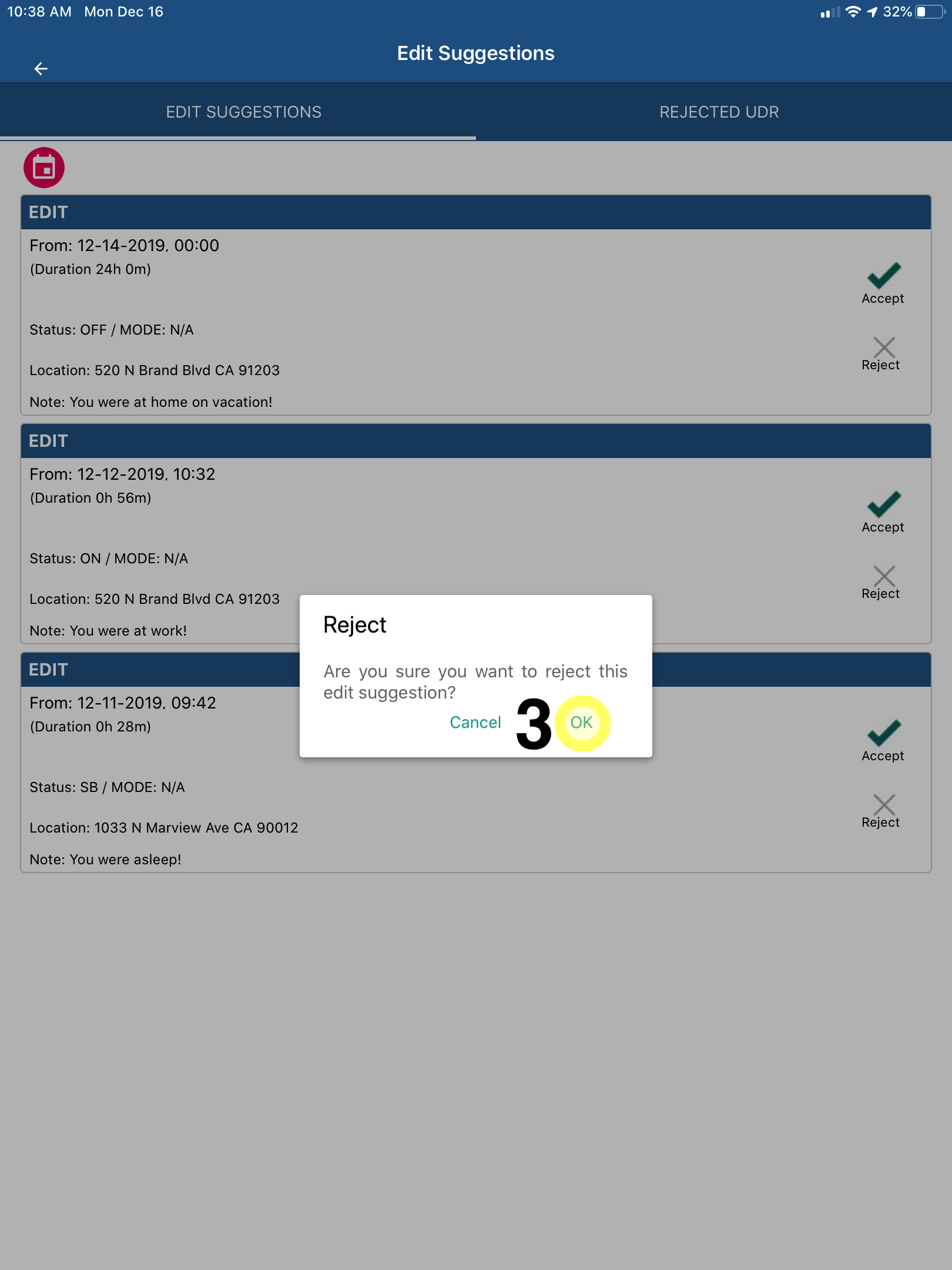
Not seeing what you’re looking for?
Give us a call or send an email:
(833) 66-FLEET
Support@FleetUp.com