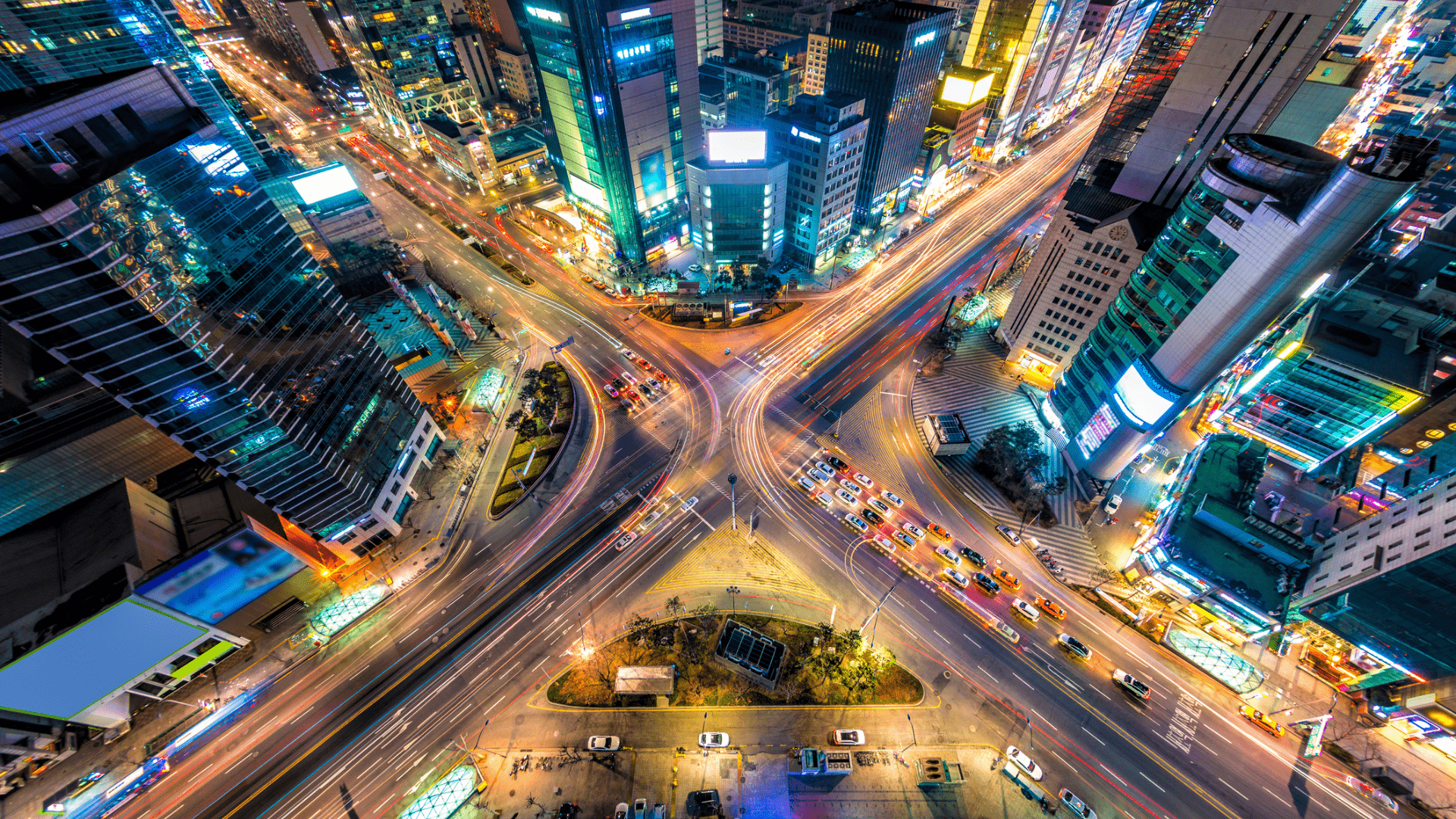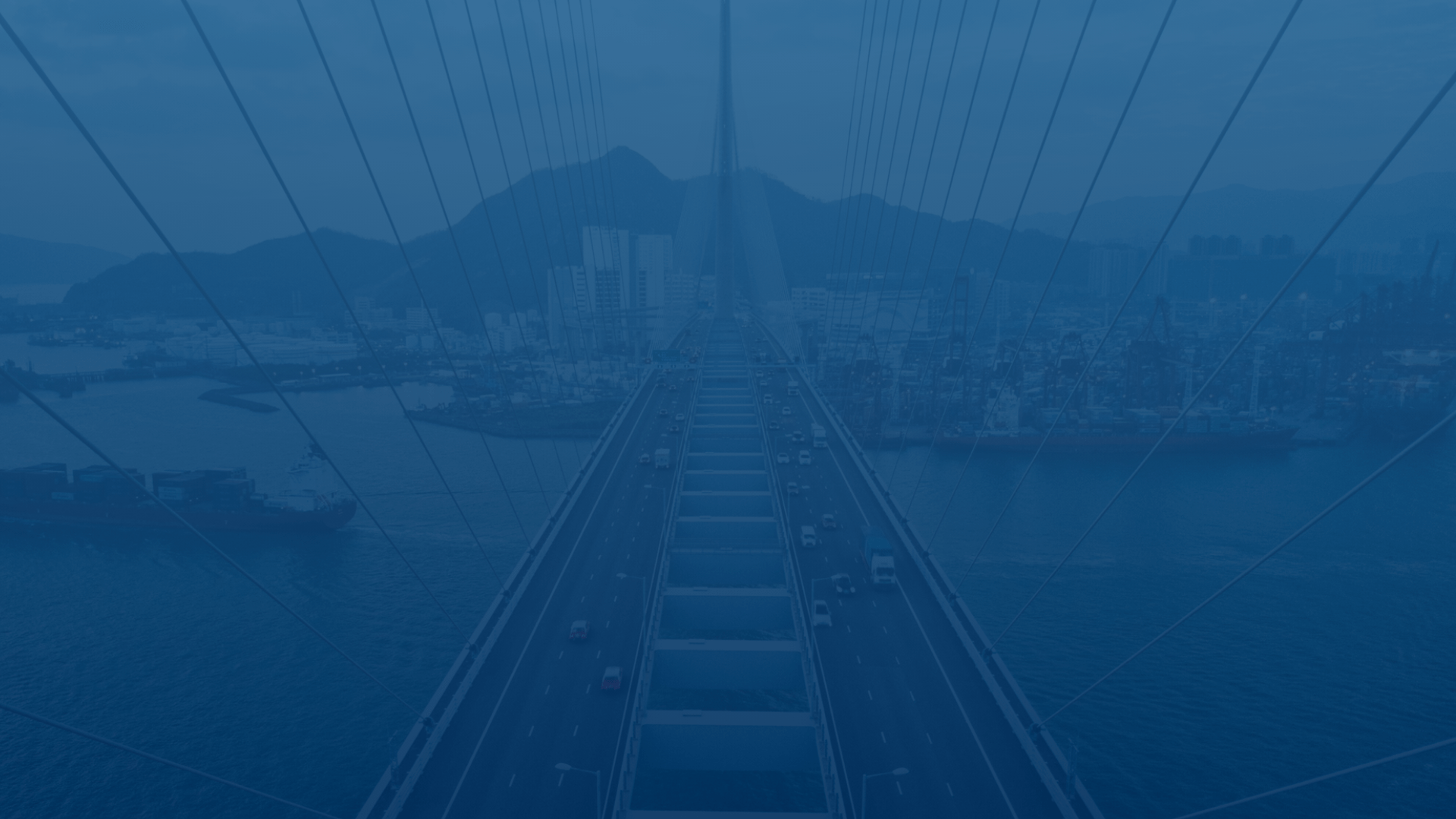
FleetUp Support
Customer experience is our passion.
Set up your global account
Welcome to FleetUp, the all-in-one platform for fleet and asset management.
Follow these steps to get started with FleetUp, including logging in, initial setup of your global account.
- To log in to FleetUp for the first time, click the “Login” link on the FleetUp homepage.
- Enter the user ID and password that was provided to you in your “Welcome to FleetUp!” email. You can also call 833-66-FLEET if you don’t have your login credentials handy. After logging in, you’ll be directed to the FleetUp “Advanced Map”, the FleetUp home screen.
- Click your name in the top right corner.
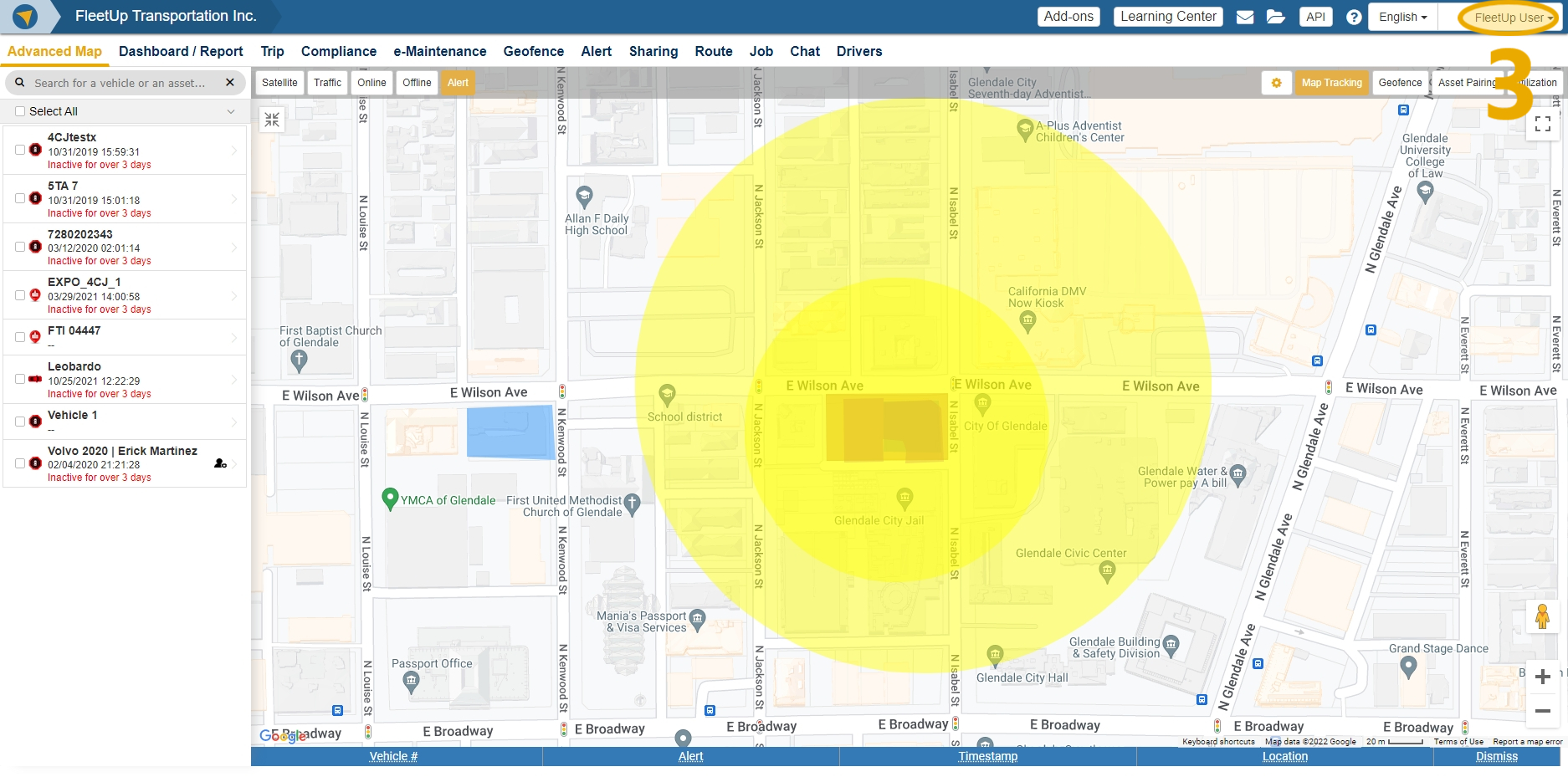
- Select “Setting” from the drop down menu.
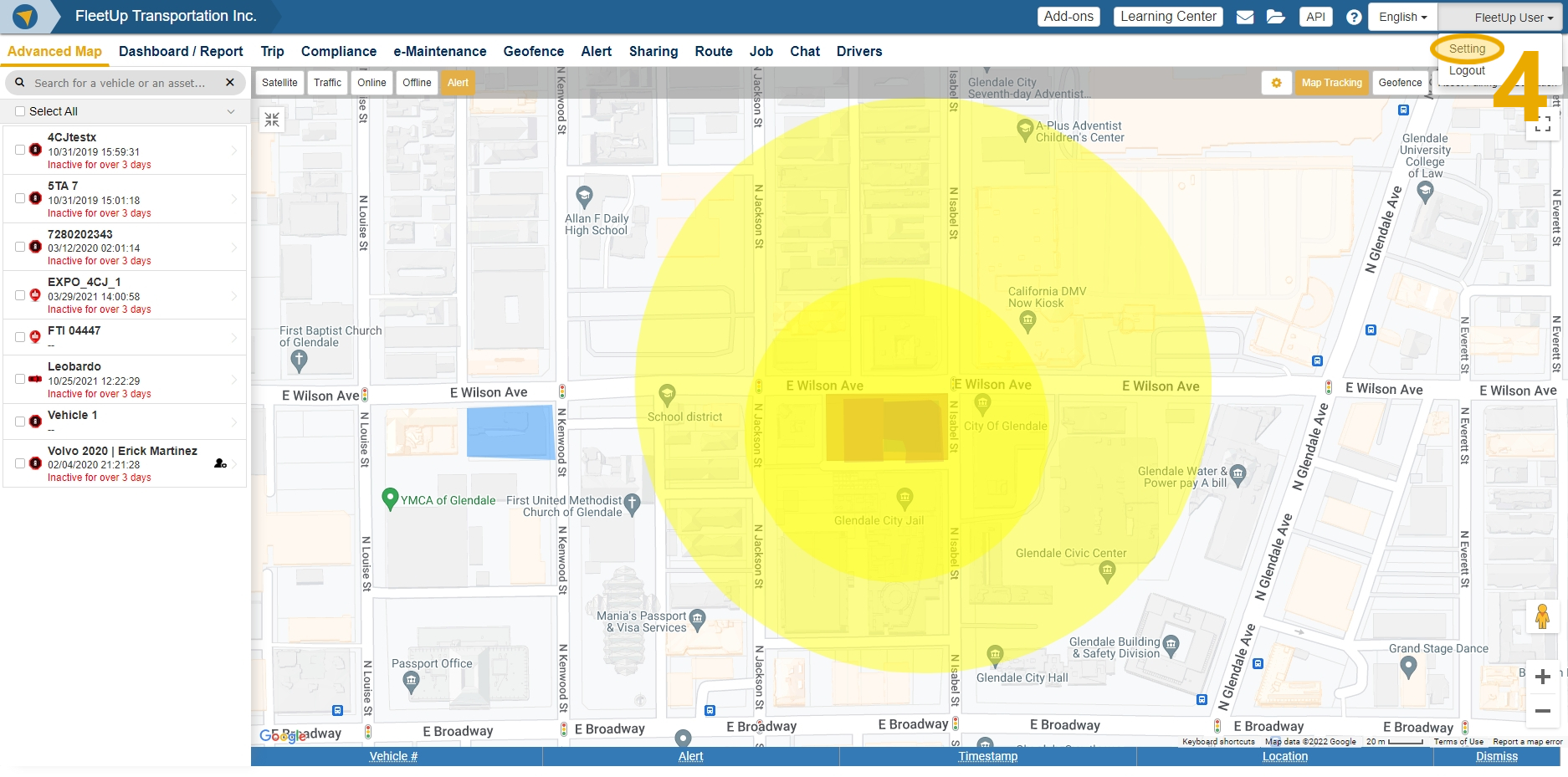
- Click the “Global Account” tab.
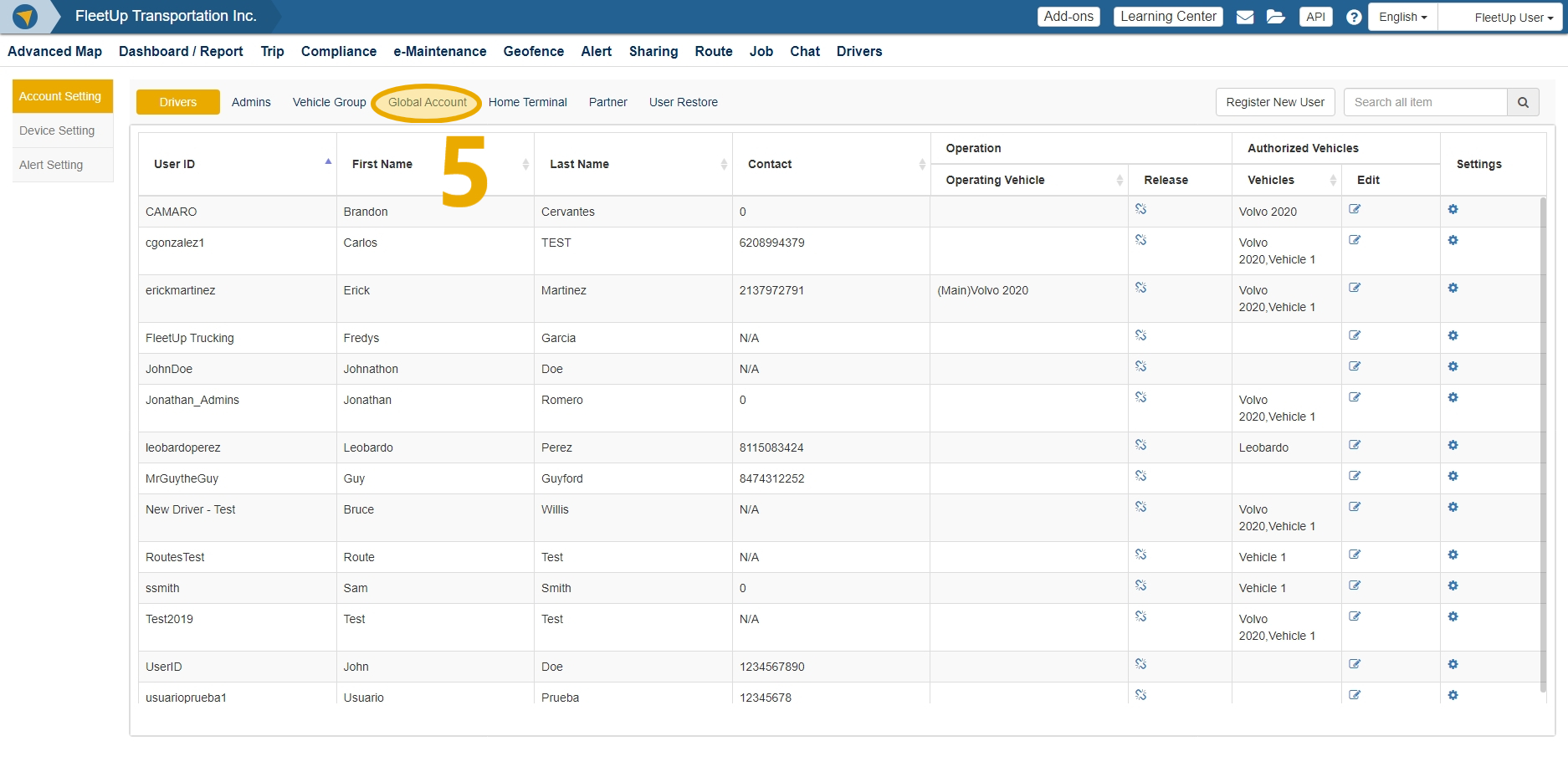
- Click “Edit Global Setting.”
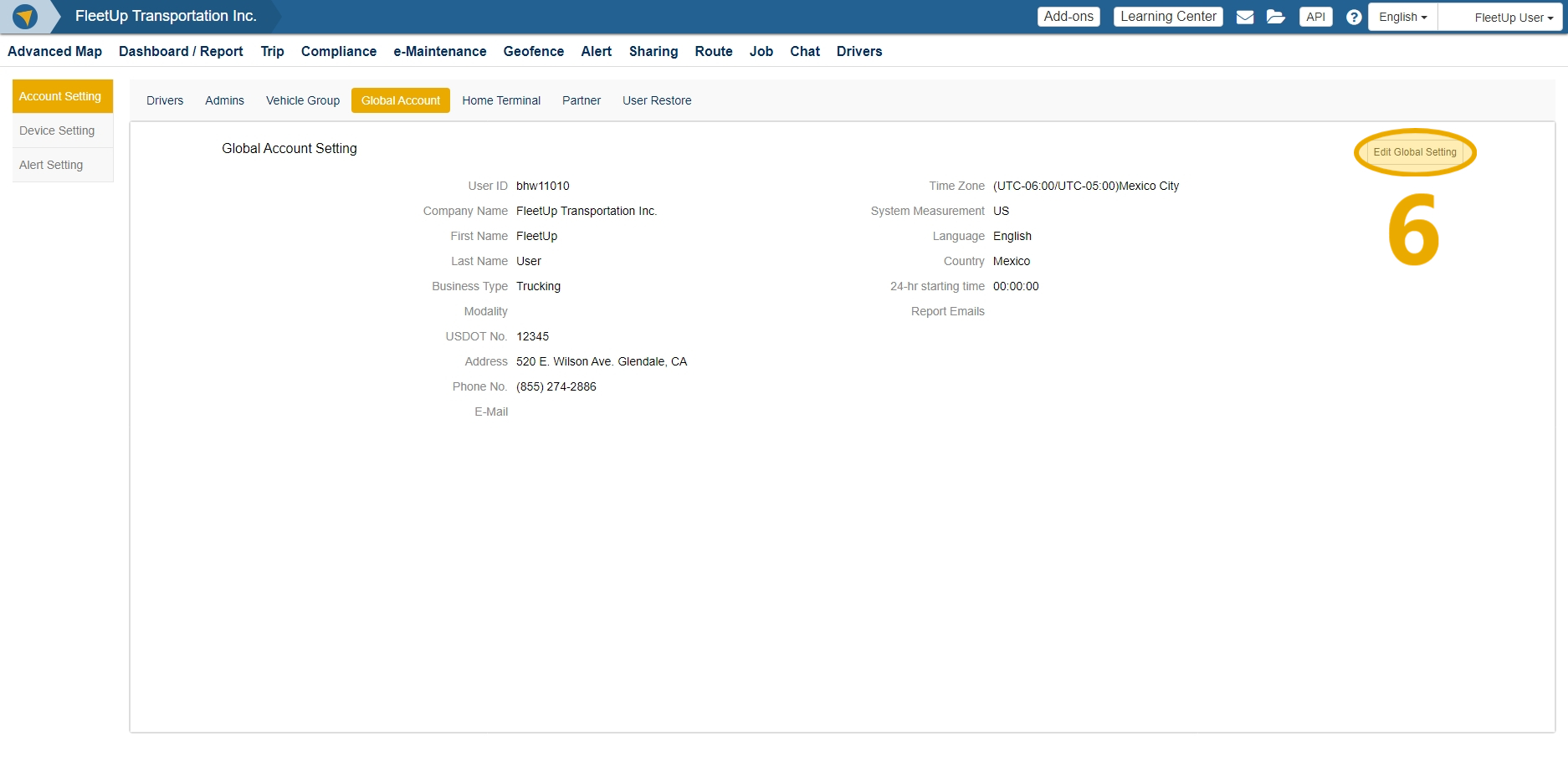
- Enter the correct information (User ID, Company Name, etc.) and select your preferred settings (System Measurement, Language, etc.)
- When finished, click “Save.”
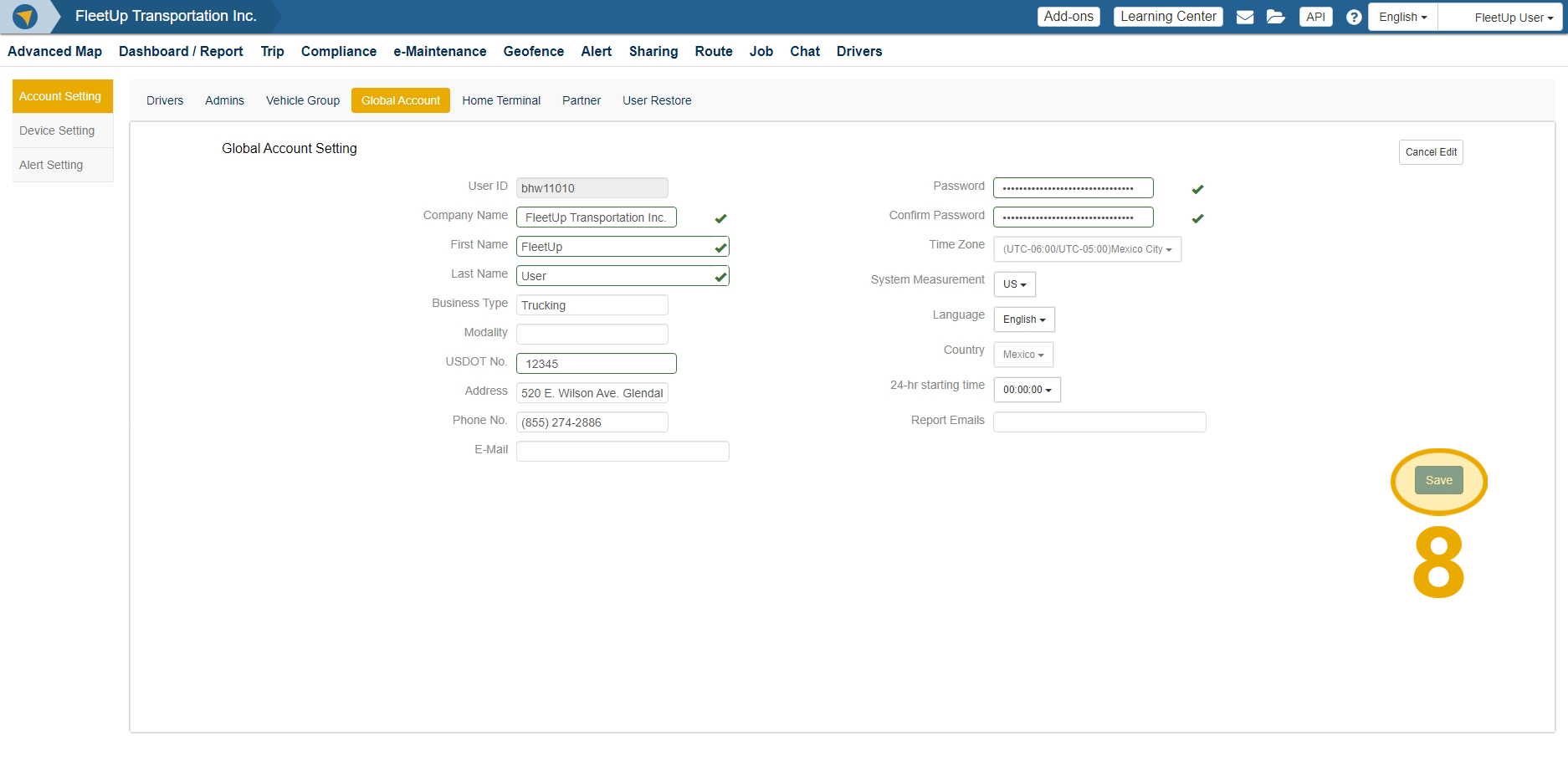
Not seeing what you’re looking for?
Give us a call or send an email:
(833) 66-FLEET
Support@FleetUp.com