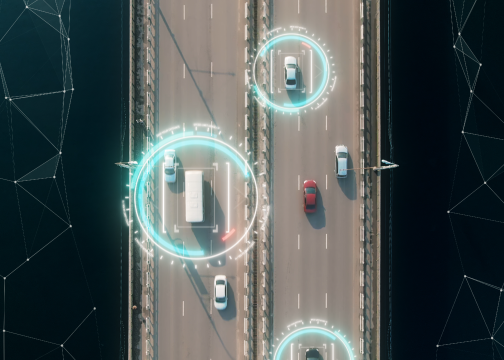Introducing FleetUp’s Advanced Map
FleetUp is introducing the Advanced Map, which gives fleet managers an even faster way to check the real-time status of their fleets. In addition to locating assets, the Advanced Map includes a variety of enhanced monitoring features. When you go to the Advanced Map and click an asset, all of its most critical current data will pop up – location address, speed, driver HOS status, and more.
The Advanced Map complements another recent FleetUp upgrade, the Operations Dashboard. The Operations Dashboard provides an eagle’s eye overview of your entire operation. It shows your fleet’s most crucial daily, weekly, and monthly data. The Advanced Map is the other side of the coin – it reveals the at-the-moment status of each individual asset.
FleetUp’s engineers built the Advanced Map to help our customers fix pressing issues quickly. Here’s an example of how you can use it to solve a common problem: late delivery.
Using the Advanced Map
Your phone rings. On the other end, a customer tells you they’re concerned about an important shipment. It’s late and they want to know why. You haven’t heard from the driver, but you want to give the customer an update before you hang up, so you check the Advanced Map.
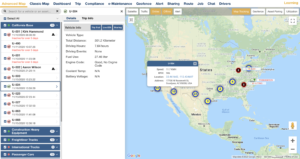
You input the vehicle into the search bar, then click its name. The Advanced Map zooms in on the vehicle and gives you all the information you need to tell your customer why their shipment is running late.
If the driver is heading home because they’re running out of on-duty hours, you’ll see it beside “Available Driving Time.” You can check to see if the vehicle is stuck in traffic by clicking the “Traffic” button. You’ll find engine problems beside “Engine Code.” And if none of these data points explain the delay, you can click Chat and write a message to the driver asking them what the problem is.
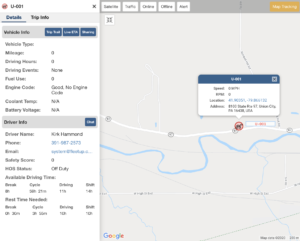
You picked up the phone less than a minute ago, but you already have all the information you need to tell the customer why their delivery is late and when they can expect to receive it. Because customers value transparency, they’ll be happy they chose a partner who was able to provide accurate and instantaneous answers.
No matter what problem you’re having – a late delivery, a missing asset, an under-performing employee – you can solve it quickly with FleetUp’s Advanced Map.
FleetUp customers can access the Advanced Map by logging into their Performance Platform and clicking the Advanced Map tab.
Not a FleetUp Customer?
|