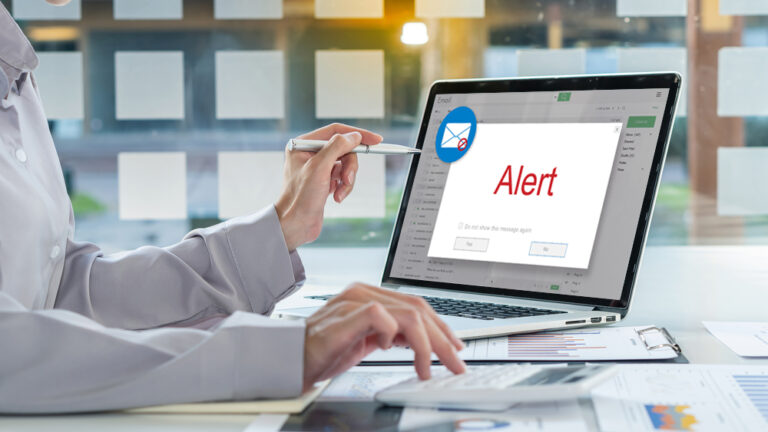Custom alerts make fleet staff better informed and more productive
Even the most sophisticated fleets have trouble keeping track of everything their operation is doing. Although any given employee might only be responsible for their small slice of the operation’s workload, the amount of moving parts in that slice is impossible for any one person to track themselves.
FleetUp’s custom alerts solve this problem. This technology does the humanly impossible – it watches every single moving part at once.
Even more importantly, it organizes that information in the most efficient way possible, only informing the employees who need to know. When a driver speeds, only the safety manager will be alerted – not the mechanic or the security manager. When an engine is in trouble, only the mechanic will be alerted – not the safety manager or the dispatcher.
Custom alerts allow fleets to create their own set of personalized alerts for each of their team members. Here’s how it might work in your operation:
Dispatch
Your dispatcher always keeps their FleetUp advanced map tab open on their desktop. Because it shows them the real-time GPS location of every vehicle and asset, it’s their most used tool. They decide that they want their custom alerts to be delivered to them via pop-up notification on the map.
They’re most interested in geofence alerts because they reveal when vehicles leave their lot and enter the lots of their most visited customers and partners. They also chose to receive idling alerts to help reduce the fleet’s fuel spending.
If your fleet has dispatchers working in different regions, they might not want to know about vehicles that work in regions outside of their own. Your dispatcher is able to set their custom alerts to only inform them about their vehicles, so they don’t get distracted by notifications about other dispatchers’ responsibilities.
Now, the dispatcher never misses a beat. Whenever an important event occurs, they’re alerted. Crises don’t get overlooked and problems get solved ASAP. They’re more informed, more productive, and more in tune with the real-time twists and turns of your operation.
Head mechanic
Your mechanic wants to make sure your vehicles’ components get checked and replaced in a timely fashion. So they set up a custom e-maintenance schedule based on your fleet’s unique needs. They can choose how often each part needs to be checked, as well as the way that’s measured – in miles traveled, engine hours, or days. Once they’ve input their data, their job is done. All they have to do is sit back and wait until an alert informs them a component needs to be checked.
Your mechanic also wants to receive DTC engine alerts. Now, they’re notified whenever engines are in trouble – even if those vehicles are currently on the road and hundreds of miles away. They also sign up for battery and engine temperature alerts. No matter where a vehicle is, your mechanic is up to date on its needs.
Finally, because they organize most of their schedule on their desktop, they decide they want the alerts to be sent to their email. They’re set up and ready to go.
Safety manager
In order to stop accidents, your safety manager needs to know when drivers are reckless on the road. They decide they need AI dashcam alerts, so they can see when drivers are looking at their phones and engaging in other unsafe behaviors. They also want speeding alerts and hard braking alerts, so they can contact drivers who are making unsafe decisions.
Their job keeps them on the move, so they choose text alerts. Whether they’re in the office, at home, or talking to drivers in the company lot, they’ll be notified the moment they need to intervene in a potential safety hazard.
Create the alerts your company needs
You may not want to set up custom alerts in the exact way that has been described in these examples. But that’s exactly what’s so powerful about the tool – you can tailor them to each employee’s specific role.
For example, if you have your own security staff, they’ll want to receive our suite of theft alerts. Or if your executive team is interested in figuring out which assets aren’t being used, they can sign up for inactivity alerts.
FleetUp custom alerts never sleep. No matter when an important event happens, they see it – and they immediately inform the person who needs to respond.
Get custom alerts for your fleet.
|